Computer and Keyboard are a match,like TV and remote control.But do you ever contact these things together? like use your remote control to control your computer?You may think that the Bluetooth keyboard already gets this feature and the Google TV is gradually reaching this. Well, how about a free app to control your PC.Let's start on how.
1 Install the app "Unified Remote"
First just install the app "Unified Remote" on your Android phone as usual.What's more,you also need to install a server tool to connect with your Android phone and the PC.
For the server tool, you can visit here http://www.unifiedremote.com/download to download.It's just a PC software, so you can install by the instructions. Make sure your PC work in the Net Famework 4.0 situation before this server works.
2 Experience now
For it makes use of WiFi to work, you need to make your Android phone and PC connect with the same WiFi. After this, let's start to make some settings.Open the app in your Android phone and choose option follow this:“Accept”→“I Have installed the new server”→“Scan for servers”.If you PC is ready,you can see it on your phone.
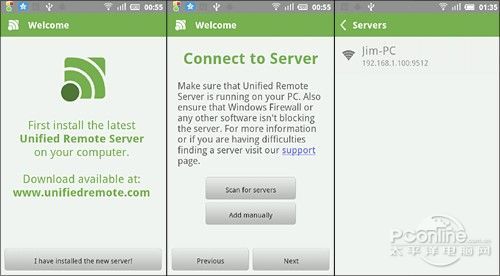
After the above settings, you will find "remote" on the left,it's the remote control that send orders to control your PC.
For example,if you want to browse the internet, you can choose “Start”→browser→virtual mouse→move to Address Bar→virtual keyboard→input web address.If there is no unexpected error, you will open the site successfully.
3 Turn your PC into TV
Except for the usual function,there are some professional buttons in Unified Remote.Take Windows Media Center which you may seldom use,now you can open it in your phone.What's more,you can use this app operate the win 8 Modern menu,start or shut up the PC, or turn off the Display etc. After learning these, do you think it's a wonderful app worthy trying?




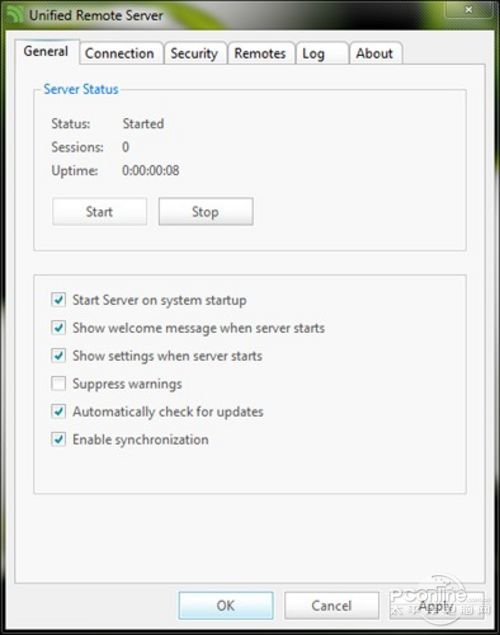



0 comments:
Post a Comment